DevBlog #1: Codex Craze & Bug Fixes (10/8/2023)
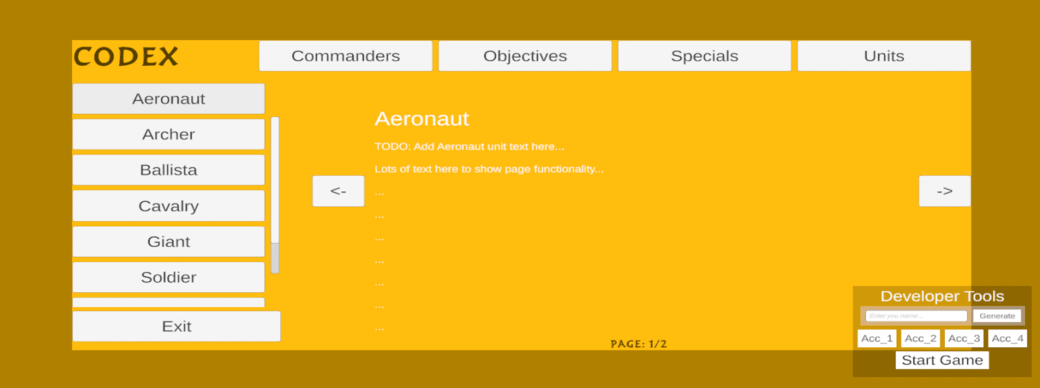
Summary:
During our first bi-weekly sprint, I worked primarily on the codex functionality in our game. I implemented features such as: categorization, pagination, unit type scriptable object linking, and a notification system (with save features). Let's talk through how each of them went!
Categorization:
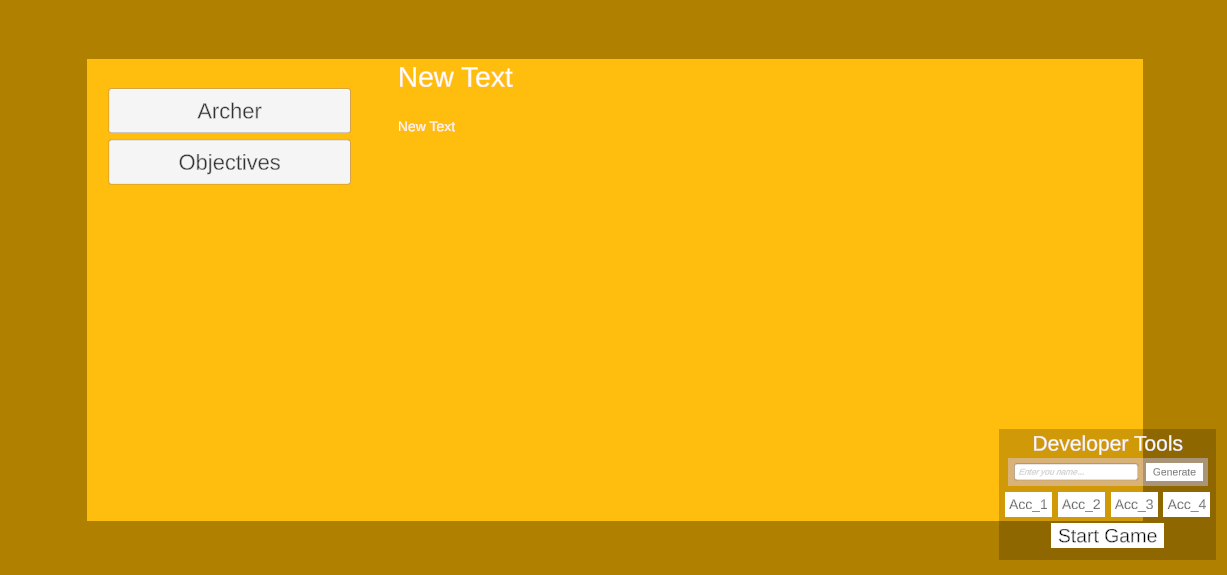
The codex originally looked like the image above. It was a bit unintuitive and unorganized, so I added codex entry categorization. I began this task by first familiarizing myself with the following scripts: CodexEntry, CodexEntryButton, and CodexManager. I first modified the CodexEntry script to include a "category" variable such as Unit, Commander, Special, Objective, etc. Next, I got to work on the CodexManager script, which was where the bulk of my implementation went. I needed to sort codex entries by category and display only the relevant ones depending on the button(s) the user selected. This took a bit to work through as I had to familiarize myself with both TextMeshPro and the existing codex architecture. I've provided a small, code snippet below to outline part of this process:
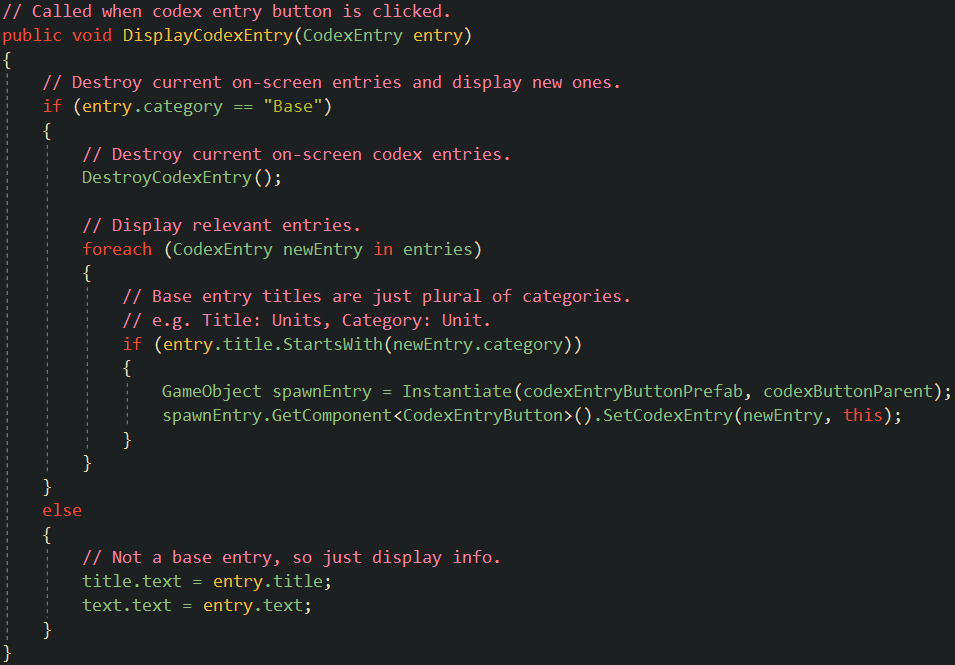
Basically, how this works is in the Start() function, I load all codex entries into a list. Then, when the user clicks a category button such as "Units", a list of all entries with that category ("Unit") are displayed. This created a much more user-friendly UI that was a bit more intuitive. Here's what it looked like after!:


In the first image, the categories are displayed and in the second image, the entries of the selected category are displayed. Then, I added placeholder text for the codex entries as they weren't yet written and that was a job for the design team. Once I did that, I noticed that our units squad had implemented a myriad of new units that did not yet have codex entries. So, I added those as well, but ran into an issue when there were too many units to display on screen at once. To solve this, I added a scroll bar if the number of entries in a category cannot fit on screen. This can be seen below:
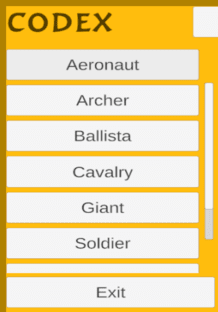
The final change that I made was adding the categories to the top of the UI and the entries on the left-hand side like so:
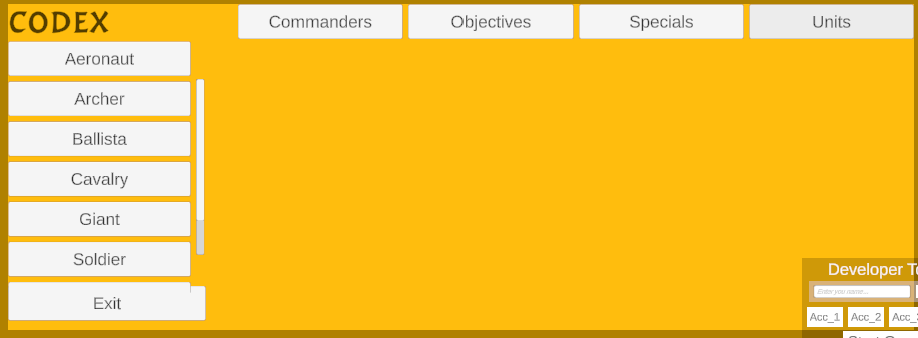
Pagination:
My next major task was to implement pages for each codex entry that could be navigated through with arrows. My original implementation of this was incorrect and wasted a bit of time. I originally set this up so that it used TextMeshPro's "Page" overflow mode. The way that this works is if the amount of text on the first page overflows, it creates a new, second page to hold the overflow and so on for any future pages. My understanding of this feature was a bit off, though, as the intent was to create a set number of pages (four), each with a specific title and purpose. So, I had to overhaul my previous implementation. This overhaul ended up taking a bit as I ran into a lot of tiny, TextMeshPro issues as well as a myriad of other display problems such as buttons not enabling text unless being clicked multiple times. I worked through this by reading through the Unity TextMeshPro documentation and various other online threads about it.
I began my overhaul by creating a Page struct in CodexEntry, each with a title, and a TextArea with body text:
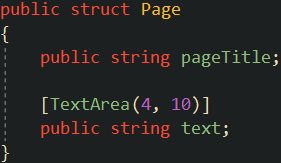
Then, in CodexManager, I created a "Next" and "Previous" button to scroll through the pages. I also created an "Exit" button as someone reported a bug task on Jira that there was no current method of leaving the codex menu once you entered it! Here's what that looked like when done:
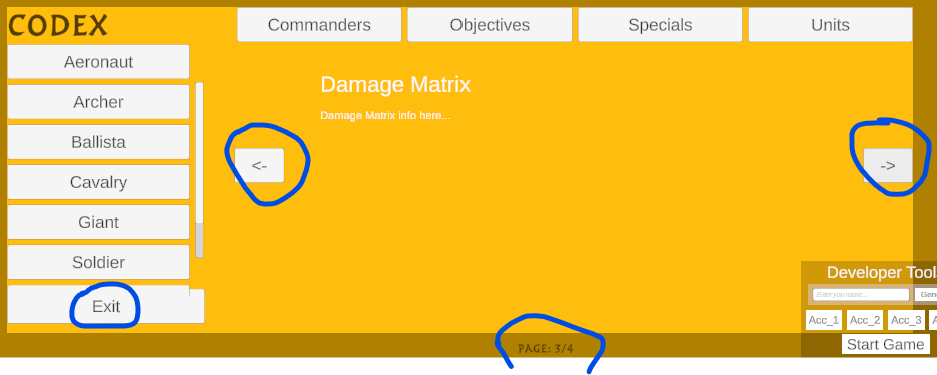
Unit Type Scriptable Object Linking:
My next major task was to link the Unit Type scriptable objects to the codex entries to display their stats information on their stats pages. I did this by creating a list of Unit Types and loading all of the scriptable objects into it in the Start() function, similar to how I load in the codex entries into a list. Then, in page two (the stats page) for each unit, I set the page text equal to all of their stats information like below:
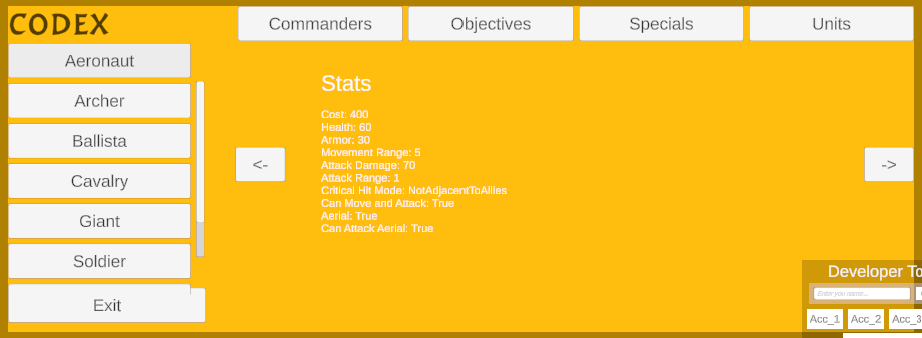
Notifications and Saving:
My final task was to create notifications for unviewed codex entries that would be removed once a user had viewed them. This information will then be stored per user and no notifications will be displayed if the given user has already viewed all codex entries. I worked on this and I believe I have a working implementation, but am not able to test it at the moment due to our master branch account system being broken which prevents me from logging in correctly.
Final Video:
Overall, I think I got a lot of experience working with a large, existing codebase throughout this sprint as well as a greater
understanding of TextMeshPro and some UI elements as well. I'm excited to see the UI/UX team add nice visual aesthetics to my codex
functionality soon!
UPDATE: The final codex UI can be seen below!

Two Week Time Breakdown:
- Studio Meetings: 4.5 Hours (One Meeting Ran Long)
- Studio Communication: 1 Hour
- Studio Documentation Reading/Writing (Confluence): 1 Hour
- Categorization: 3 Hours
- Pagination (Including Rework): 2 Hours
- Unit Type Scriptable Object Linking: 1 Hours
- Notification and Save Feature: 0.5 Hours